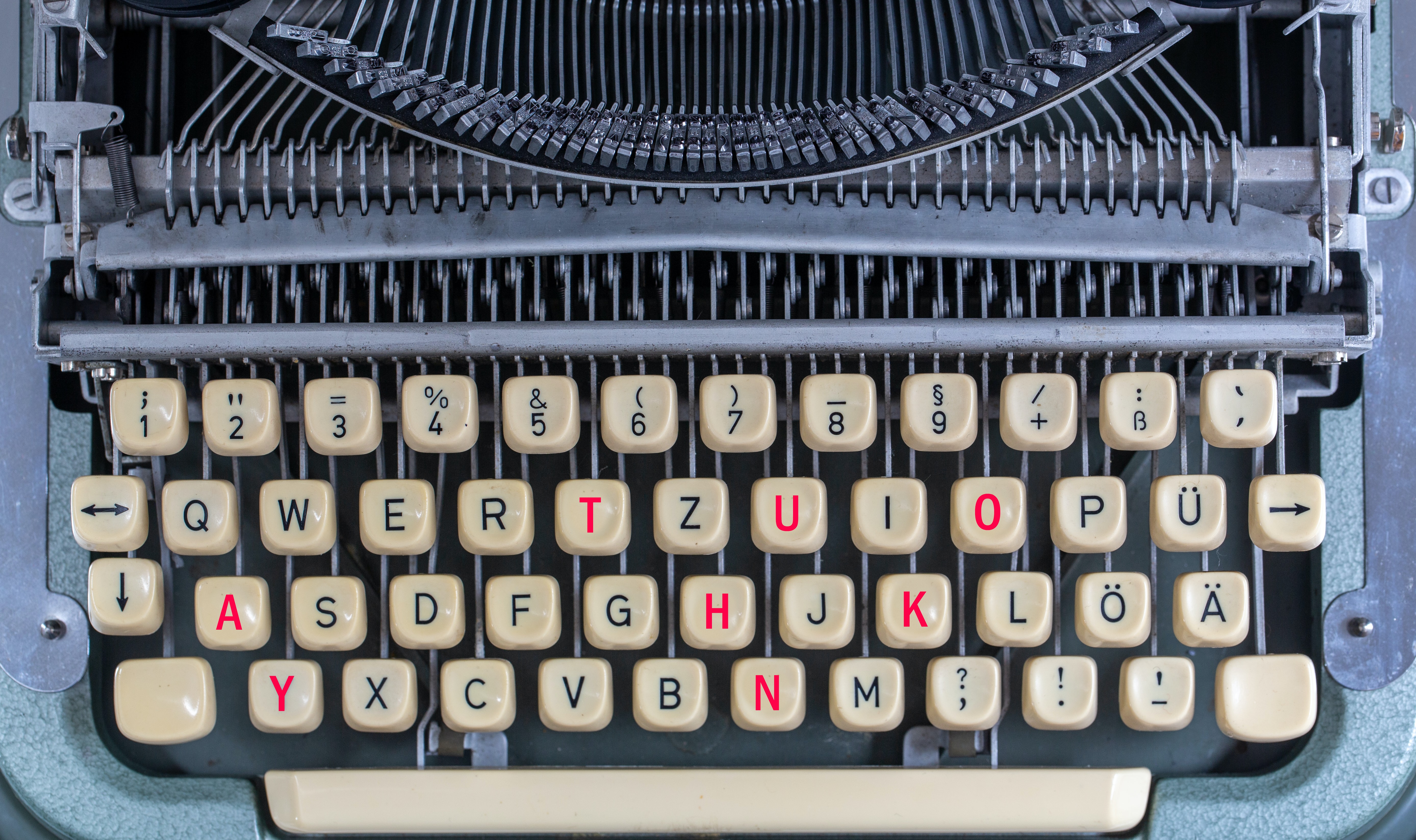Introduction to
using Databases in R,
with Tidyverse tools
Working directly in a database
Vebash Naidoo
Who am I?




Who are you?
You've got data in a database
Who are you?
You've got data in a database
You know enough of the tidyverse

You have good tidyverse knowledge...most especially dplyr.
Who are you?
You've got data in a database
You know enough of the tidyverse

You want to flex that skill
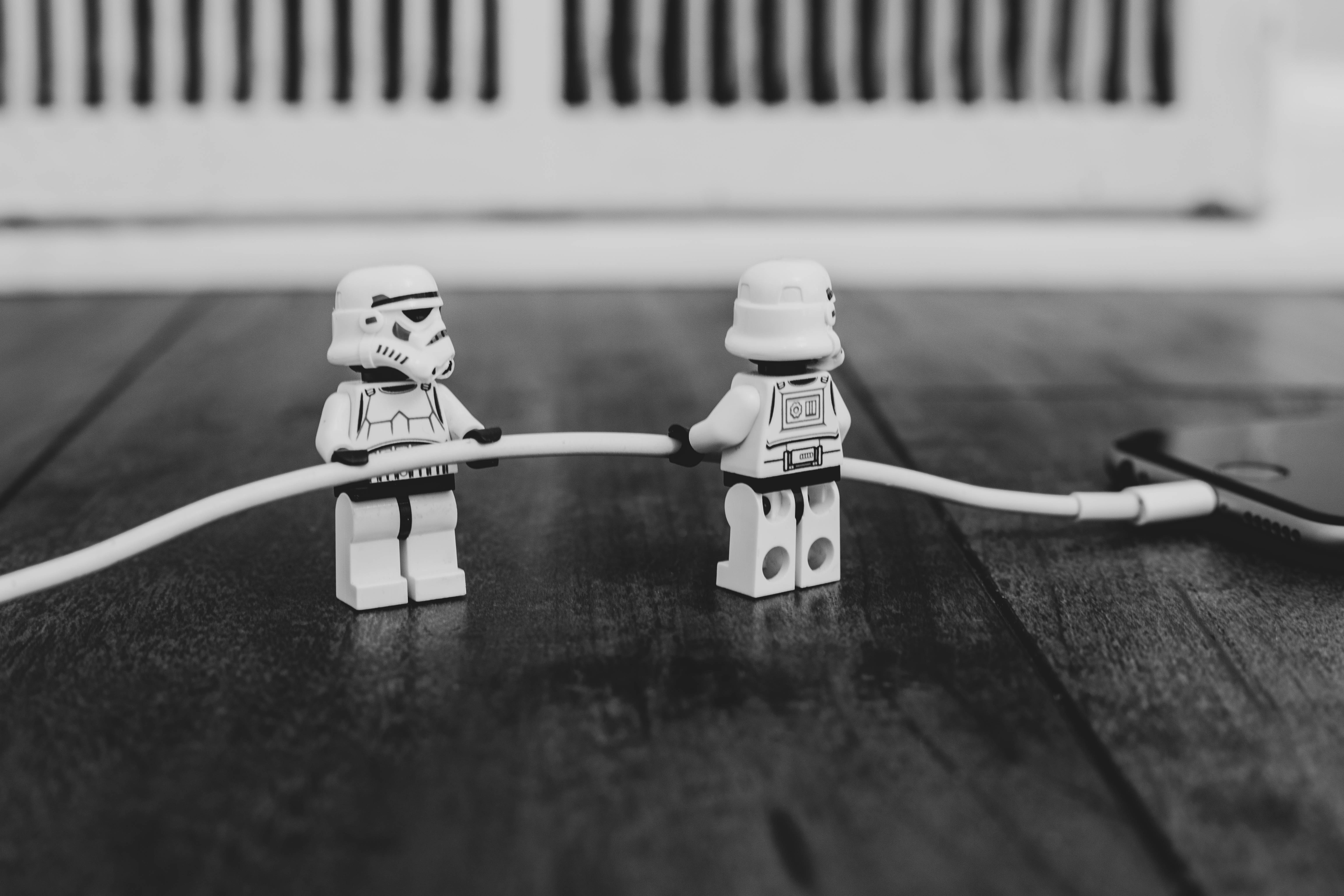
You have good tidyverse knowledge...most especially dplyr.
You want to leverage that knowledge and connect directly to your database
Who are you?
You've got data in a database
You know enough of the tidyverse

You want to flex that skill
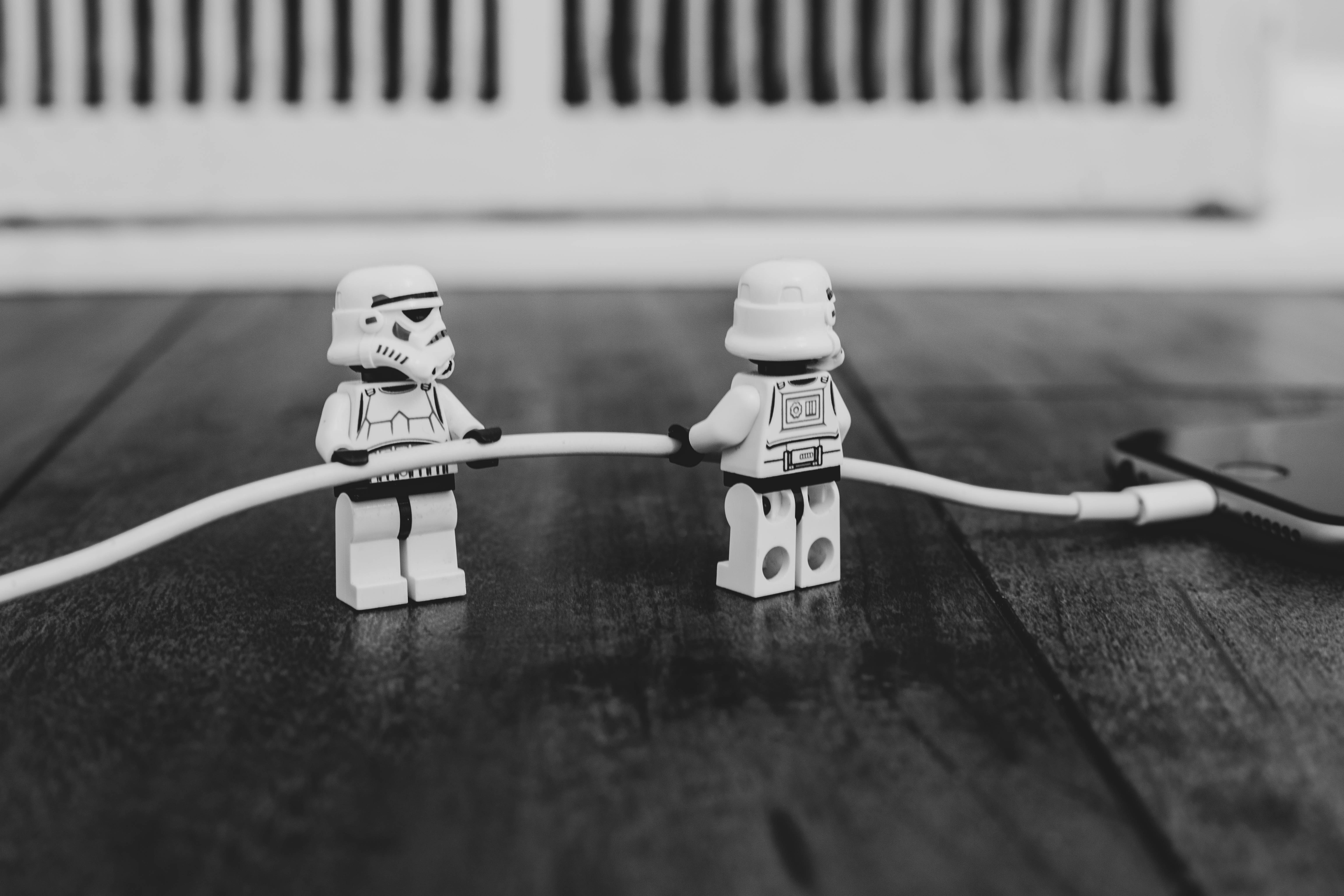
Lighter cognitive load

You have good tidyverse knowledge...most especially dplyr.
You want to leverage that knowledge and connect directly to your database
It's hard switching context between SQL and R tidyverse. While it is good to know both sometimes in an analysis you'd like to have a lower cognitive load.
Quick Knowledge Check
Do you understand what this piece of code is doing? Will you discuss with your neighbour for a minute, and make a choice on the next tab.
palmerpenguins::penguins %>% select(species, sex, flipper_length_mm) %>% drop_na() %>% group_by(species, sex) %>% summarise(avg_flipper_len = mean(flipper_length_mm))Returns only the average flipper length of each
species.Returns the entire dataset, with the average flipper length
of thespecies, tagged on as new column.It returns the average flipper length split by
speciesandsex. Only observations which have values for species, sex and flipper_length_mm are included.It gives an error because it should be summarize() not summarise().
The answer is c.
palmerpenguins::penguins %>% select(species, sex, flipper_length_mm) %>% drop_na() %>% group_by(species, sex) %>% summarise(avg_flipper_len = mean(flipper_length_mm))## `summarise()` regrouping output by 'species' (override with `.groups` argument)## # A tibble: 6 x 3## # Groups: species [3]## species sex avg_flipper_len## <fct> <fct> <dbl>## 1 Adelie female 188.## 2 Adelie male 192.## 3 Chinstrap female 192.## 4 Chinstrap male 200.## 5 Gentoo female 213.## 6 Gentoo male 222.Connecting to a Database
- Install the
DBIpackage. - The
DBIpackage is a DataBase Interface for R. - Install the
odbcpackage. - The
odbcpackage is a DBI compliant interface to Open DataBase Connectivity (ODBC) drivers. - Install the
dbplyrpackage which is a dplyr back-end for databases.
install.packages("DBI")install.packages("odbc")install.packages("dbplyr")- Install the
RSQLitepackage.
install.packages("RSQLite")We make a connection to the DB, using
dbConnect(), providing two arguments:drv: The driver we're using, hereRSQLite::SQLite().- A path to the DB - the example here uses
:memory:which is an in memory SQLite DB.
library(DBI)# Create an in-memory RSQLite DBcon <- dbConnect(RSQLite::SQLite(), ":memory:")# List tables available through our connectiondbListTables(con) # nothing there yet -> character(0)- Install the DBI-compliant R 📦
- We'll use the
RPostgres📦 as an example here (similar process forRMariaDBetc.).
install.packages("RPostgres")- We make a connection to the DB, using
dbConnect()as before, this time providing more info such as user name, password, host name etc.
con <- dbConnect(drv = RPostgres::Postgres(), # driver we're using this time dbname = "DB_name", host = "URL_or_localhost", user = "user_name", password = "pswd", port = "5432" # common port for PostgreSQL, but check with DBA)- You can download the ODBC driver from your database vendor's website.
- List the drivers you have available using
odbcListDrivers().
library(odbc)sort(unique(odbcListDrivers()[[1]]))- We make a connection to the DB, using
dbConnect()as before, this time through the applicableodbcdriver.
con <- dbConnect( odbc::odbc(), Driver = "e.g.PostgreSQL ODBC Driver(UNICODE)", Database = "DB_name", Server = "URL_or_localhost", UID = "user_name", PWD = "pswd", port = "5432")- The
RSQLitepackage embeds a SQLite database engine in R, and is a DBI-compliant interface.
We're connected, now what?
- Write data into a database table
- List all tables
- List the fields in a particular table
dbWriteTable(con, # using connection con "mtcars", # write into a table "mtcars" mtcars, # the dataset mtcars overwrite = TRUE # overwrite the data there if it exists )dbListTables(con)## [1] "mtcars"dbListFields(con, "mtcars")## [1] "mpg" "cyl" "disp" "hp" "drat" # "wt" "qsec" "vs" "am" "gear"## [11] "carb"Connect to table tbl(con, "tbl_name")
Select subsets of data
- Anayse data
- Filter data
tbl(con, # using our connection 'mtcars' # reach into the mtcars table ) %>% select(cyl) %>% distinct()# Source: lazy query [?? x 1]# Database: sqlite 3.33.0 [:memory:]# cyl# 1 6 ...tbl(con, "mtcars") %>% count(cyl) # cyl n# <dbl> <int># 1 4 11# 2 6 7 ...tbl(con, "mtcars") %>% filter(am == 0)- Join tables from your database NOTE: tbl(con, "tbl_name1") and tbl(con, "tbl_name2").
- What's the SQL Looking like?
tbl(con, "tbl_name1") %>% left_join(tbl(con, "tbl_name2"), by = c("col1" = "name_1", "coln" = "name_n")tbl(con, "mtcars") %>% count(cyl) %>% show_query()# <SQL># SELECT `cyl`, COUNT(*) AS `n`# FROM `mtcars`# GROUP BY `cyl`Always remember to ...
- Collect your data only when you need to (close to the end).
my_db_mtcars <- tbl(con, "mtcars") %>% count(cyl) %>% collect() # finally bringing data into R- Disconnect when you're done!
dbDisconnect(con)Let's take stock
- dbWriteTable(con, "band_members", dplyr::band_members)
- library(DBI)
- dbListFields(con, "band_members")
- dbDisconnect(con)
- con <- dbConnect(RSQLite::SQLite(), ":memory:")
- tbl(con, "band_members")
2: library(DBI)
5: con <- dbConnect(RSQLite::SQLite(), ":memory:")
1: dbWriteTable(con, "band_members", dplyr::band_members)
3: dbListFields(con, "band_members")
6: tbl(con, "band_members")
4: dbDisconnect(con)
library(DBI)con <- dbConnect(RSQLite::SQLite(), ":memory:")dbWriteTable(con, "band_members", dplyr::band_members)dbListFields(con, "band_members")## [1] "name" "band"tbl(con, "band_members")## # Source: table<band_members> [?? x 2]## # Database: sqlite 3.33.0 [:memory:]## name band ## <chr> <chr> ## 1 Mick Stones ## 2 John Beatles## 3 Paul BeatlesdbDisconnect(con)Our dataset
Alison Hill has put together some data from the Great British Bake off here.
I converted it to a SQLite DB that we can use to practise our skills on.
tbl(con, "baker_results") %>% select(series, baker, star_baker:technical_top3) %>% head(3)## # Source: lazy query [?? x 5]## # Database: sqlite 3.33.0 [/cloud/project/great_brit_bakeoff.db]## series baker star_baker technical_winner technical_top3## <dbl> <chr> <int> <int> <int>## 1 1 Annetha 0 0 1## 2 1 David 0 0 1## 3 1 Edd 0 2 4tbl(con, "results") %>% select(series, baker, result) %>% filter(result == "WINNER") %>% head(3)## # Source: lazy query [?? x 3]## # Database: sqlite 3.33.0 [/cloud/project/great_brit_bakeoff.db]## series baker result## <int> <chr> <chr> ## 1 1 Edd WINNER## 2 2 Joanne WINNER## 3 3 John WINNER- It is a SQLite DB in your working directory.
- It is named
great_brit_bakeoff.db
Which code will make the connection?
a.
library(DBI)con <- dbConnect( drv = RSQLite::SQLite(), dbname = "great_brit_bakeoff.db")b.
library(DBI)con <- dbConnect( drv = RSQLite::SQLite(), user = "admin", password = "password", dbname = "great_brit_bakeoff.db")c.
library(DBI)con <- dbConnect( drv = RPostgres::Postgres(), host = "localhost", user = "admin", password = "password", dbname = "great_brit_bakeoff.db")Open up exercise-01.Rmd and:
- Complete the connection code.
- Recalling that we are joining the
baker_resultsand theresultstables, complete the join code. - Amend
eval = FALSEin the setup code chunk toeval = TRUE. - Knit the document.
- Interested in a different winner? Fill in the code to view how your baker performed across the season.
Acknowledgements
Slides inspired by Dr. Alison Hill
Yihui Xie's and Garrick Aden-Buie's excellent
Mine Çetinkaya-Rundel "Start with Cake"
More Resources
Looking for more practise
Check out:
- Databases using R 🎉 ❤️.
I have a package called reclues which contains a database which mimics the SQL Murder Mystery done by Northwestern’s Knight Lab. The 📦 site is here.
I included the SQL Create scripts in the scripts folder - you can make a PostgreSQL version of
The Great British Bake Offdata to practise on 🙋 🍪.